Custom input file type to upload multiple images
Here is a way to create a custom input file type to upload files to a Convertigo Server.
You can then uses these files in a sequence to store them in a database, in a file manager, etc…
You can modify or add you own Styles.
The custom input is a SharedComponent component to be easily reusable and customisable:
multiple : true/false => Enable/Disable the multiple files mode.
title : Title String above the input field.
placeholder : Placeholder String inside the input field when no files are selected, or else it contains the files list.
accept : String that represents the accepted file types.
iconName : Icon name in the input field to click to open the file chooser.
The sequence is called directly when one or more files are selected (custom “fileChange“ event is fired).
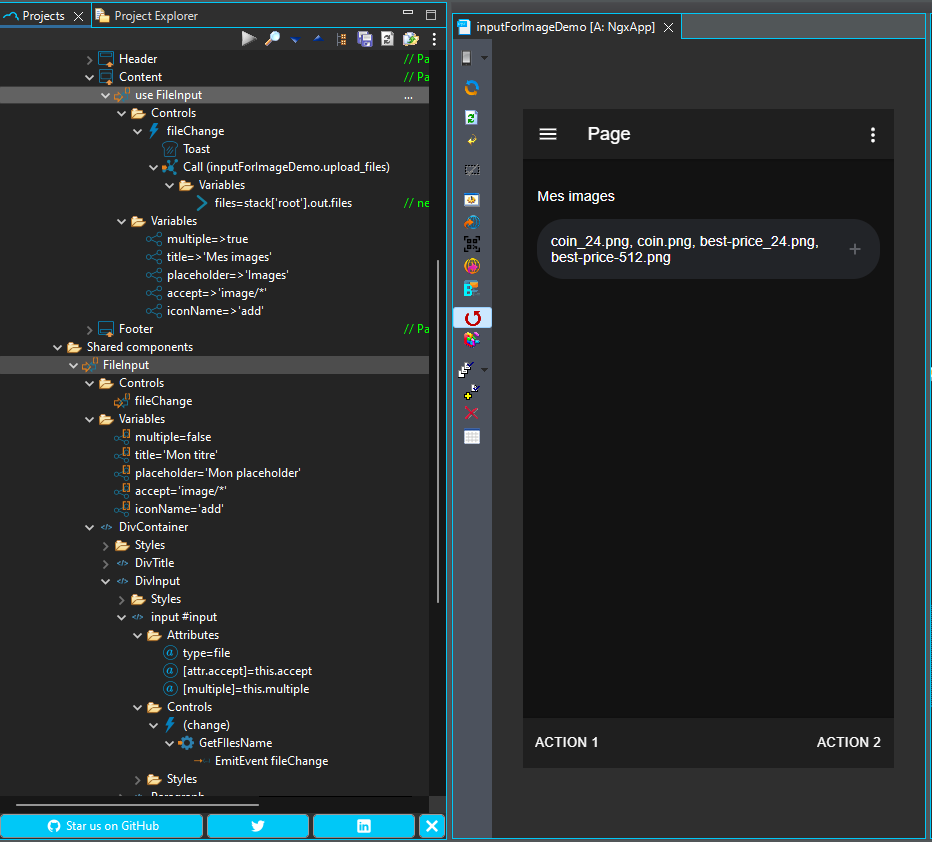
The sequence “files” variable contains the files list uploaded to the Server.
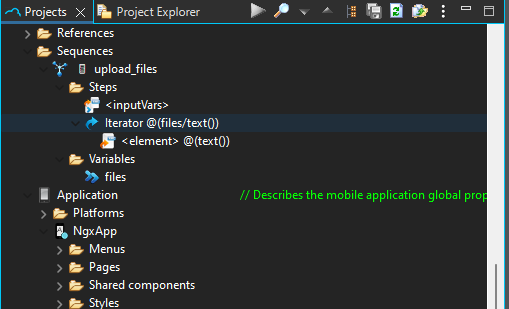
Here is an example of sequence output:
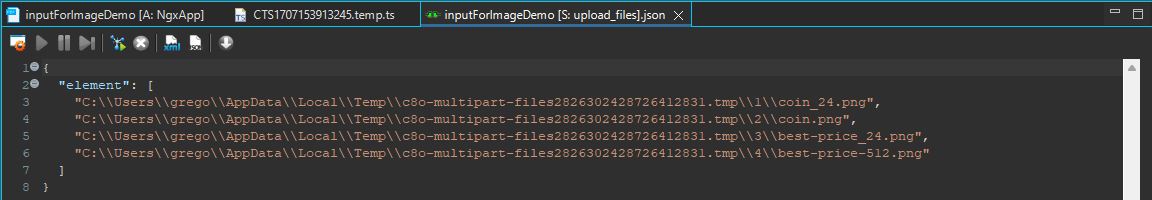
You can download and import the following demo project:
