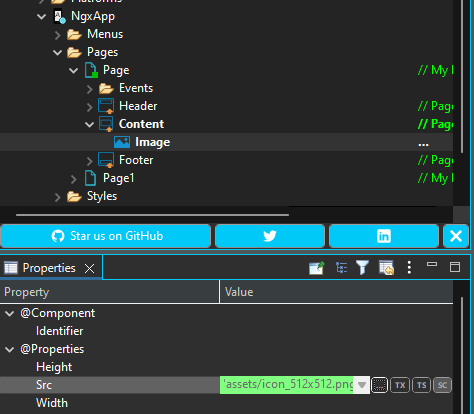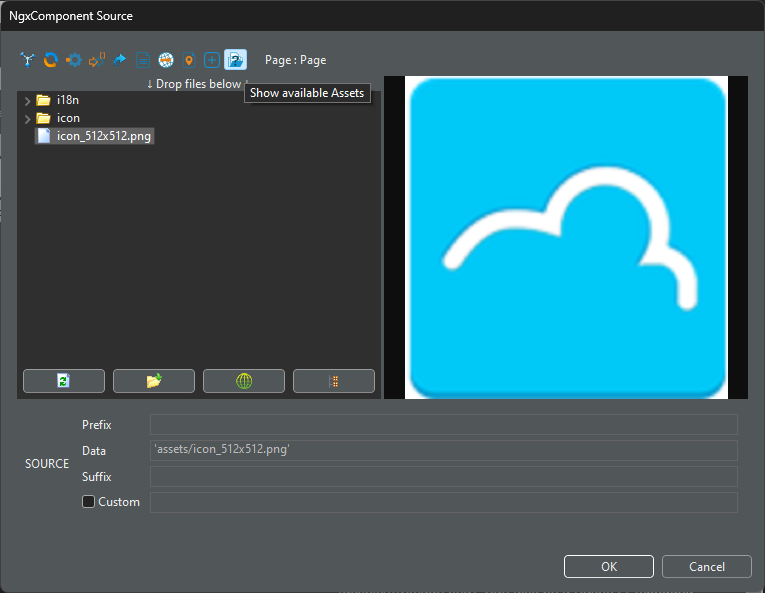How do you set image source in your NgxApp?
Generally, local resources are placed in the project folder → …\DisplayObjects\mobile\assets (Project Explorer tab of the Studio).
Then, the Src property of the Image component is set relative to the mobile folder.
For example:
'assets/icon_512x512.png' // Simple quotes in TS mode (blue background)More information here : https://doc.convertigo.com/documentation/latest/reference-manual/convertigo-objects/mobile-application/components/html-components/image/
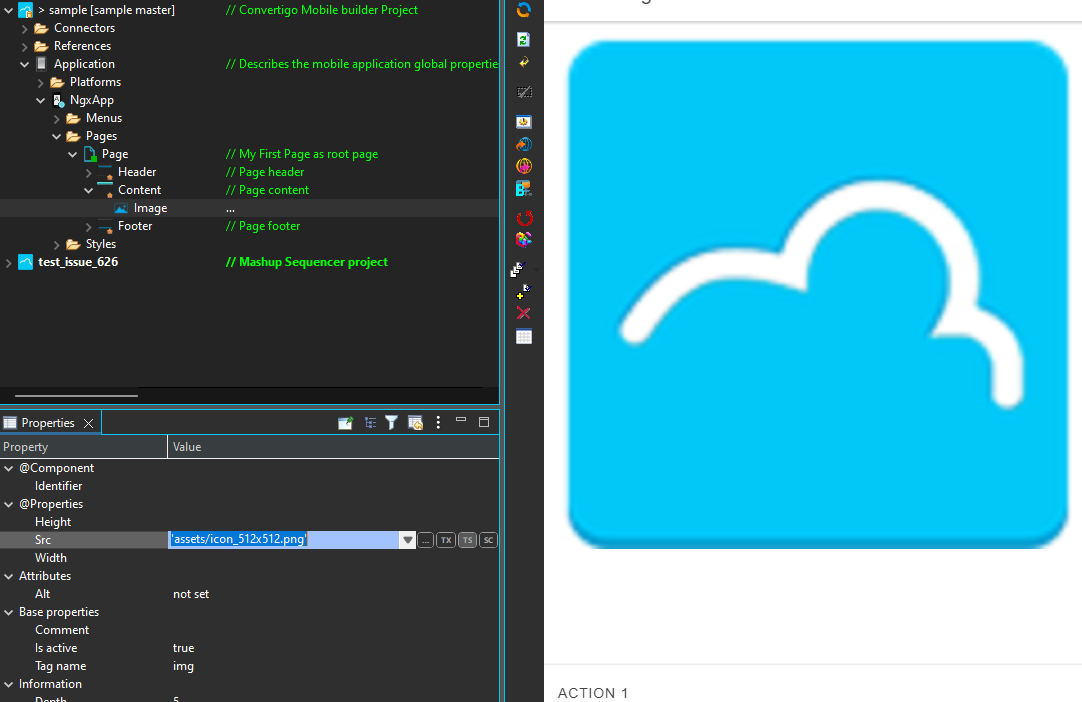
In newer Studio, there is a resources picker that greatly helps you to set this Src property: