How to create a filtered request in Baserow
In the Studio, the NoCode database view helps you create automatically CRUD (Create, Read, Update, Delete) sequences from your Baserow table.
If you need a more complex data response you can create a view on a table and add filters and finally add sort rules to create a custom request.
Here are the step to follow to create a new view with filters :
Click the left “Grid” button to create a new view.
Click the “Table“ to create a new table view.
Give the view a new name.
Then, click the “Filter” button.
Add one or more filter selecting columns and rule to apply (last field is optional and can be left blank).
Select your Convertigo project in left panel (Projects view) and click the “Import into '<your_project_name>'“ button to create your sequence based on that brand new view.
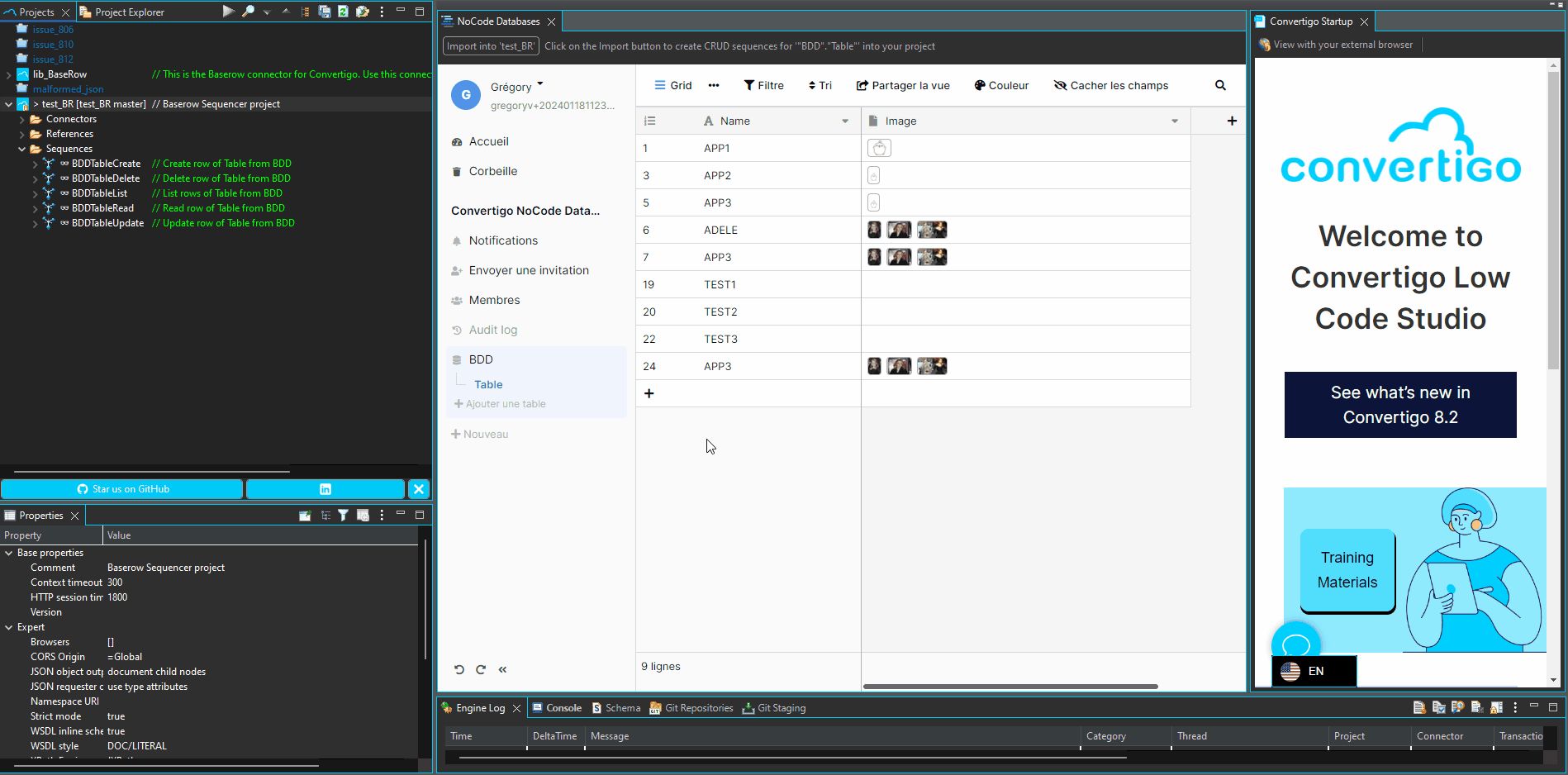
Create a new filtered view
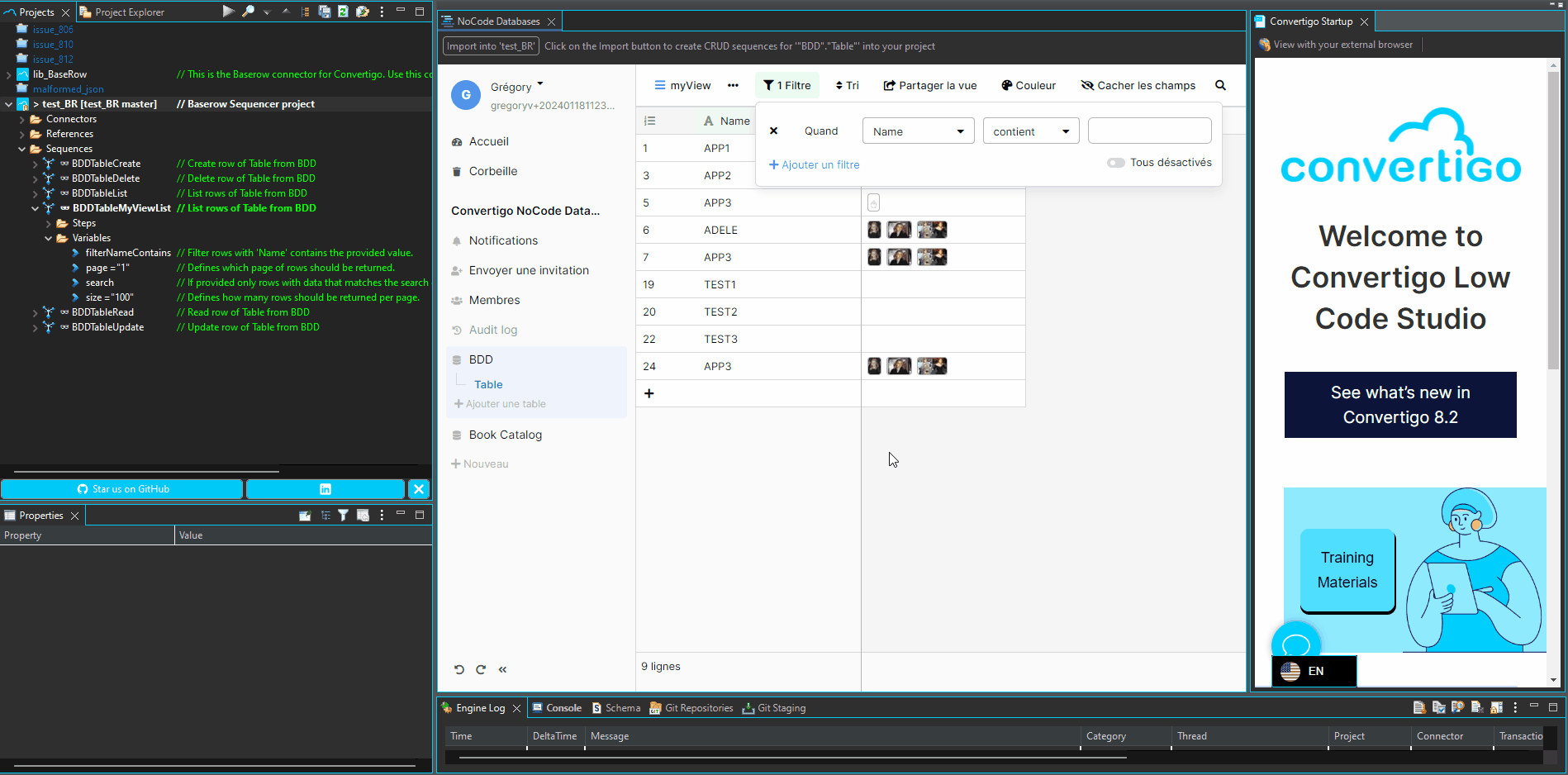
Add a sort rule to view

Test the Baserow view sequence
