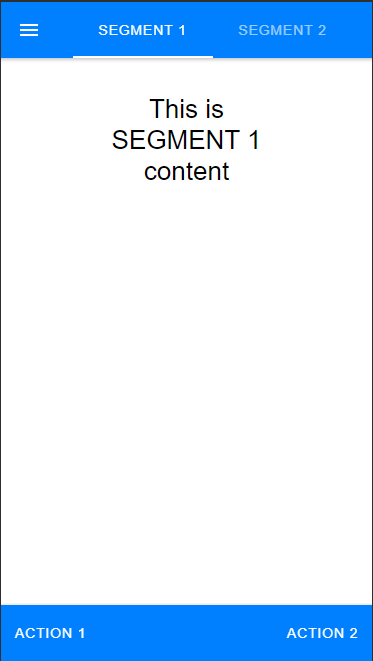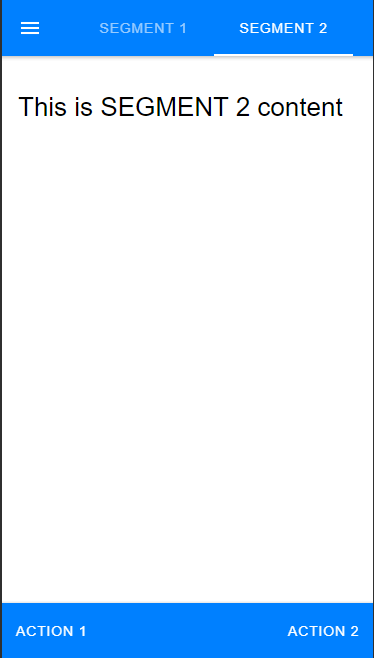How to use Segment Container component
Segments display a group of related buttons, sometimes known as segmented controls, in a horizontal row. They can be displayed inside of a toolbar or the main content. Segment buttons are groups of related buttons inside of a segment. Only one segment button can be selected at a time. Paired with a Switch Directive component, this will allow to change the content of a page depending on the segment button clicked.
Have a look at the Convertigo sample_segment project for a demo and usage: