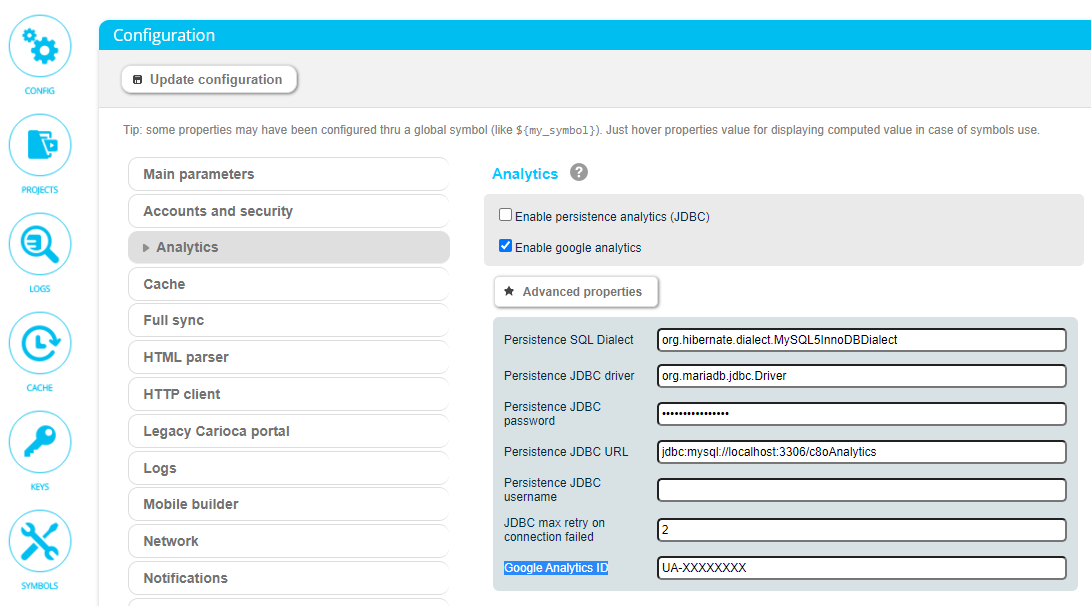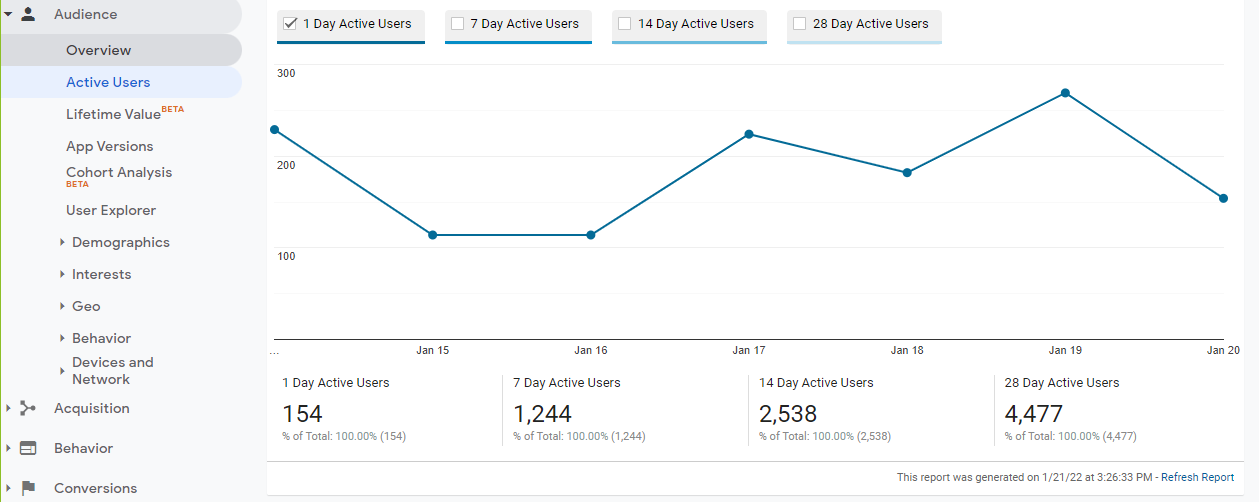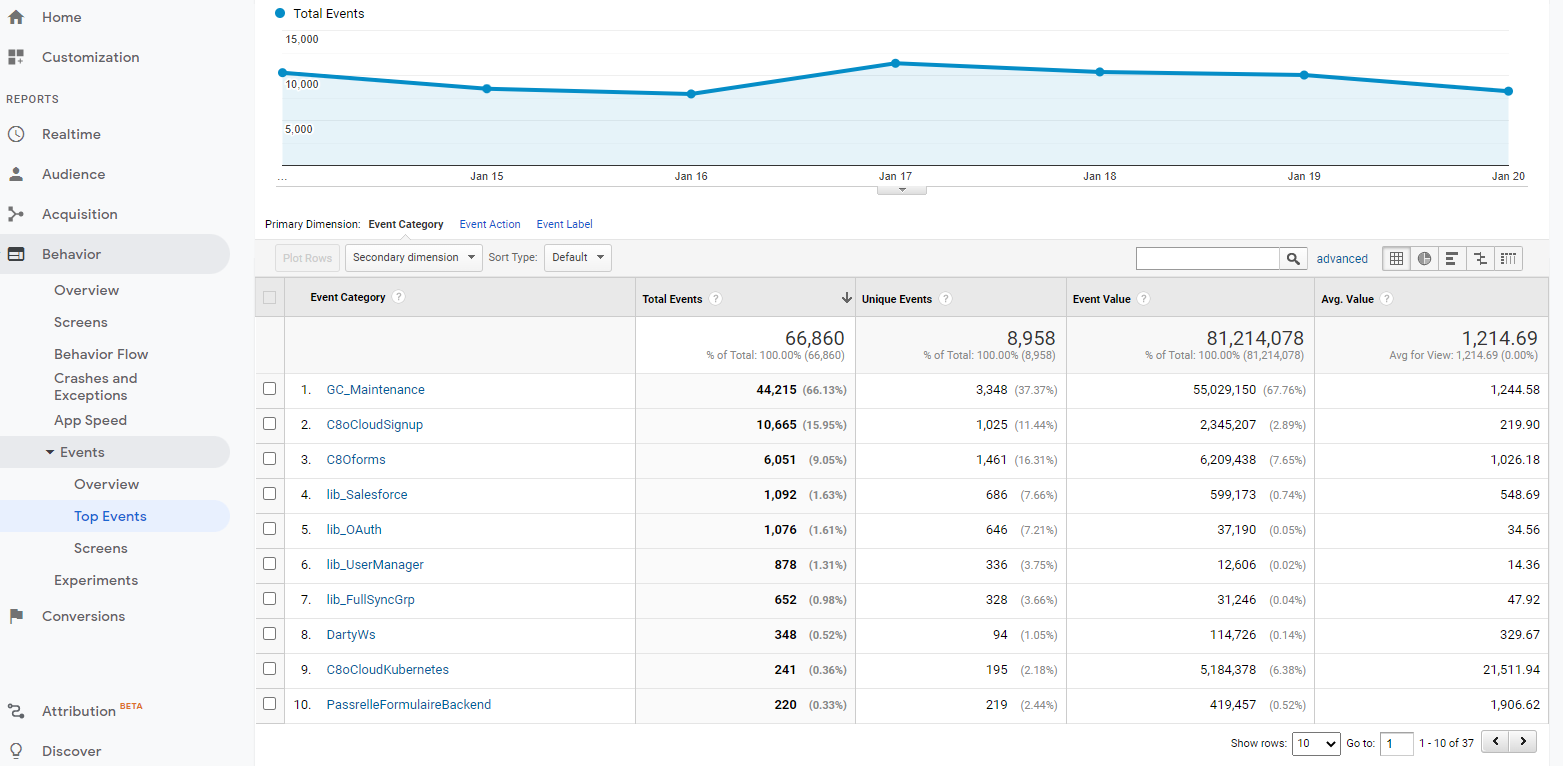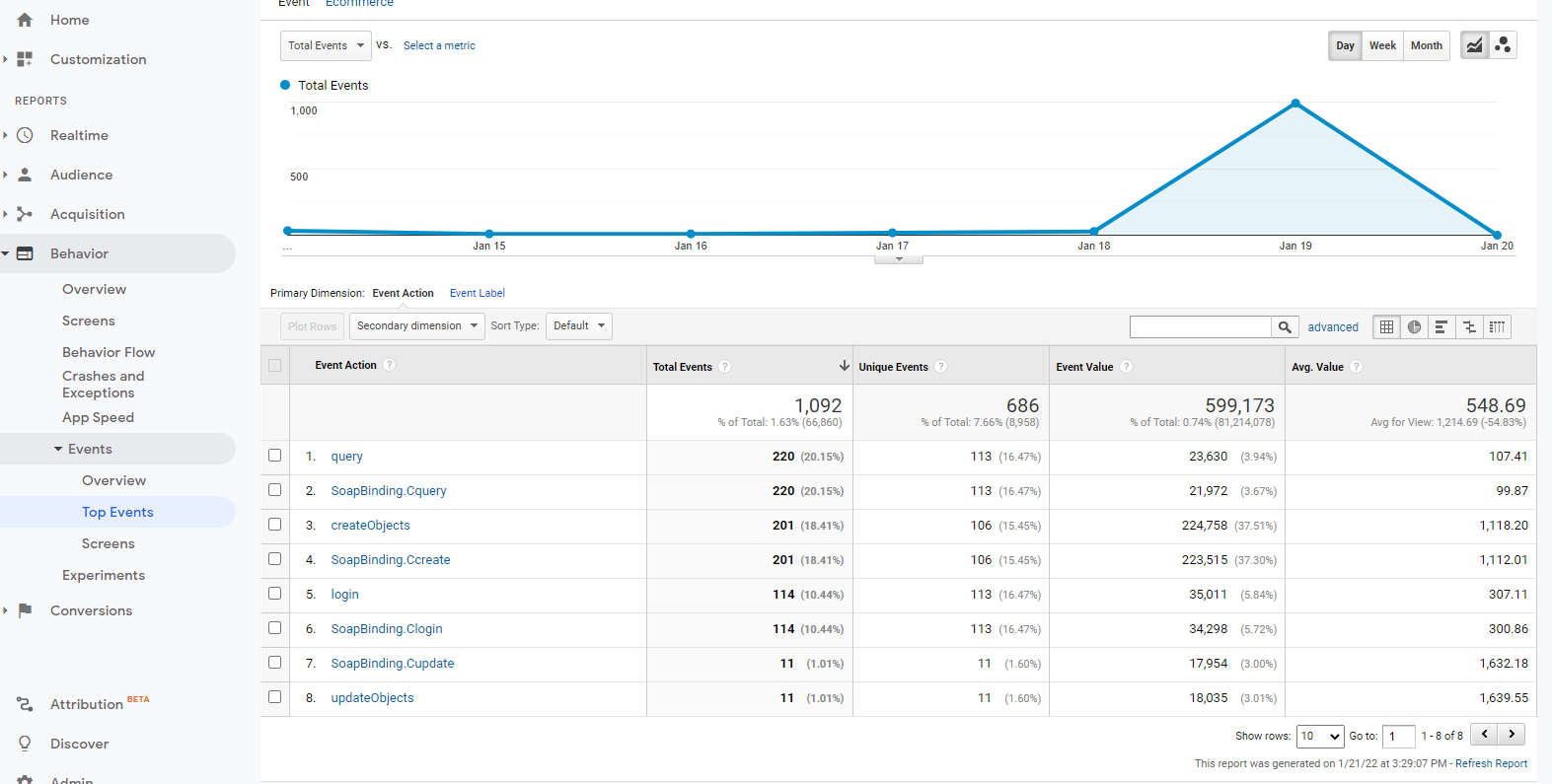Metrics about Project usage
Convertigo Server can use Google Analytics to display multiple metrics information.
To activate GA in Convertigo, go to the Administration Console, then CONFIG widget and Analytics.
Check the “Enable google analytics“, then, in “Advanced properties“, Fill in the “Google Analytics ID“ parameters with your Google Analytics account id.
It is possible to activate GA with Java options at Server startup:
https://doc.convertigo.com/documentation/develop/operating-guide/installing-convertigo-server/
-Dconvertigo.engine.billing.google.analytics.id=UA-XXXXXXX
-Dconvertigo.engine.billing.google.enabled=true