Studio No Code - Business Logic - Dynamic Mail Address
Let’s imagine you want to send an email to a person if the user that fill in your form choose ‘YES’ in your radio list.
How can you do that?
Make use of a Business Logic!
First, give your Radio list a technical name, for example radiolist1 (default name):
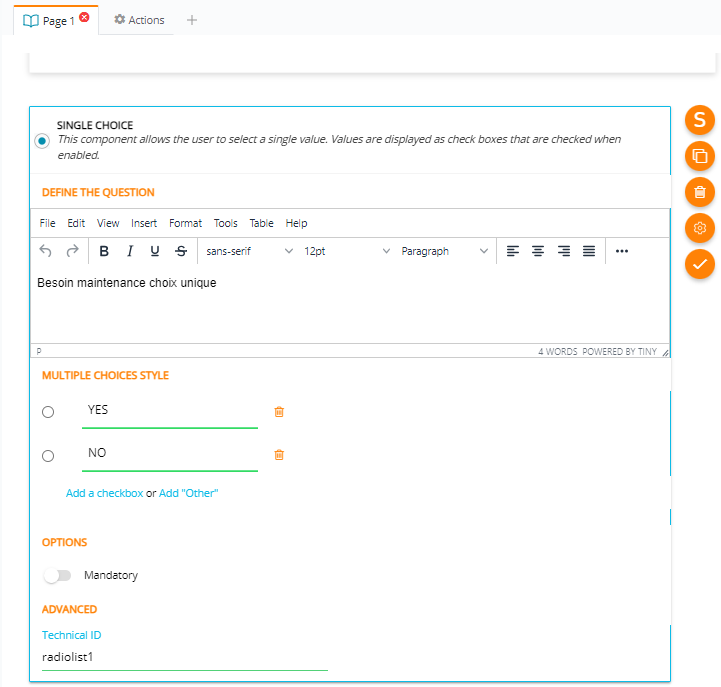
Radio list component
Create a new Business Logic and name it email_radio, for example.
Switch to TS mode.
Drag and Drop the radiolist1 object in the code editor, then add:
== "YES" ? "infos@convertigo.com" : ''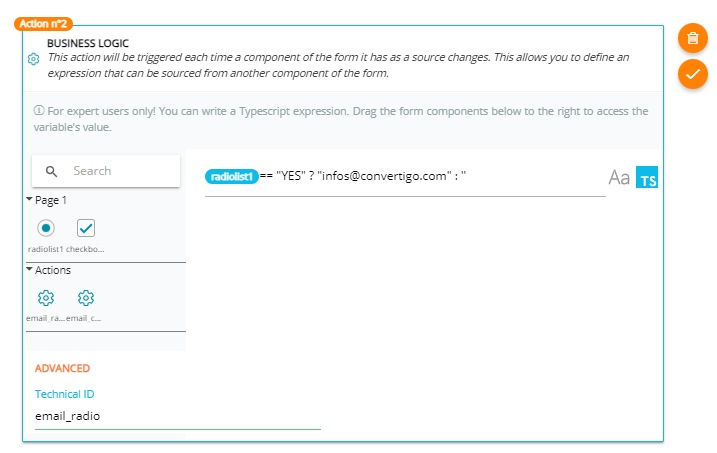
Business Logic
In the Notify response by email action drop the email_radio (name of the Business Logic) in the To parameter. If the radio button with the ‘YES’ value is checked it will send an email to the recipient:

Email action
